- Atlas
- /
- Atlas Hub
- /
- About Atlas
- /
- Atlas Single Sign-On (SSO) & Registration for Mark...
- Subscribe to RSS Feed
- Mark as New
- Mark as Read
- Bookmark
- Subscribe
- Printer Friendly Page
- Report Inappropriate Content
Atlas Single Sign-On (SSO) & Registration for Marketing Customers
Atlas Single Sign-On (SSO) & Registration for Marketing Customers
Marketing customers previously had to email Support or CommunityHelp to gain access to gated content in Atlas if they were using a Marketing Product. On March 17, 2020, we implemented single sign-on (SSO) so these requirements are no longer necessary. If you’re a marketing customer and would like to know more about how SSO will affect your access to Atlas, please read the FAQ below.
- How can Marketing customers register for Atlas?
- How can Marketing customers log in to Atlas?
- How should I log in or register if I use Khoros Marketing and another Khoros product?
- What if a Marketing customer clicks a link within the Marketing product?
- What if the Marketing customer uses a different email for Marketing and Atlas?
- What if the Marketing customer has multiple logins for different Marketing environments?
- Can Marketing customers access Case Portal this way?
- What is SSO?
- What about Care and Community customers?
- Still having trouble?
How can Marketing customers register for Atlas?
The Marketing Customers button will allow Khoros Marketing users (formally Spredfast) to sign or register into Atlas via Signal Sign On (SSO). If you use Khoros Marketing and another Khoros product, we recommend you sign in using Marketing SSO.
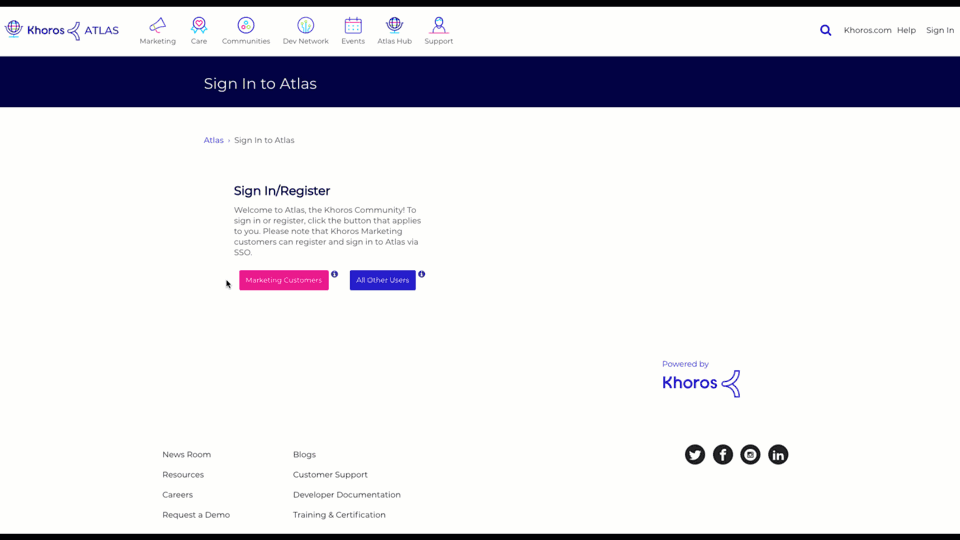
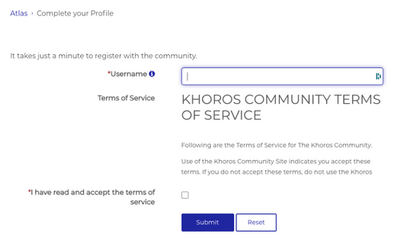
How can Marketing customers log in to Atlas?
Marketing customers will be given the opportunity to log in to Atlas using their Khoros Marketing credentials. If the user has already registered for Atlas, Khoros will utilize SSO, to automatically log them into the page they were trying to get to.
How should I log in or register if I use Khoros Marketing and another Khoros product?
If you use Khoros Marketing and another Khoros product, we recommend you sign in using Marketing SSO.
What if a Marketing customer clicks a link within the Marketing product?
If a Marketing customer follows a link to documentation from within a Marketing product, this will trigger the flows above.
What if the Marketing customer uses a different email for Marketing and Atlas?
They will need to update their Atlas email to match the email they use for the Marketing platform. They can change their email address in their email settings page. If the user doesn’t change their email, they will have duplicate accounts.
What if the Marketing customer has multiple logins for different Marketing environments?
They can either set up multiple Atlas profiles or choose to log in with one natively through Atlas.
Can Marketing customers access Case Portal this way?
Access to our Support Case Portal still requires a request to our Support team, though we are currently investigating and working on options to automate this as well.
For Case Portal access email support@khoros.com and include the following information:
- Full Name
- Title
- Email Address
- Phone Number
- Atlas Username (the customer must be registered on this community first)
- Community and/or Account
Single sign-on is an authentication scheme that allows a user to log in with a single ID and password to any of several related, yet independent, software systems.
What about Care and Community customers?
We are investigating ways to provide SSO to all of our customers, but for now, Care and Community customers will still need to request customer access by emailing communityhelp@khoros.com. For more details, visit How to Register for Atlas.
Email us at communityhelp@khoros.com and we’ll help.
- Mark as Read
- Mark as New
- Bookmark
- Permalink
- Report Inappropriate Content
Hi team, will Marketing customers eventually be able to access the Case Portal through SSO, without the need to register? If so what's the timeline for this?
- Mark as Read
- Mark as New
- Bookmark
- Permalink
- Report Inappropriate Content
Hi @elizatickle ,
There is not an official timeline for this, but please feel free to add this to our Marketing Idea Board.
Thanks!
Atlas Single Sign-On (SSO) & Registration for Marketing Customers
Marketing customers previously had to email Support or CommunityHelp to gain access to gated content in Atlas if they were using a Marketing Product. On March 17, 2020, we implemented single sign-on (SSO) so these requirements are no longer necessary. If you’re a marketing customer and would like to know more about how SSO will affect your access to Atlas, please read the FAQ below.
- How can Marketing customers register for Atlas?
- How can Marketing customers log in to Atlas?
- How should I log in or register if I use Khoros Marketing and another Khoros product?
- What if a Marketing customer clicks a link within the Marketing product?
- What if the Marketing customer uses a different email for Marketing and Atlas?
- What if the Marketing customer has multiple logins for different Marketing environments?
- Can Marketing customers access Case Portal this way?
- What is SSO?
- What about Care and Community customers?
- Still having trouble?
How can Marketing customers register for Atlas?
The Marketing Customers button will allow Khoros Marketing users (formally Spredfast) to sign or register into Atlas via Signal Sign On (SSO). If you use Khoros Marketing and another Khoros product, we recommend you sign in using Marketing SSO.
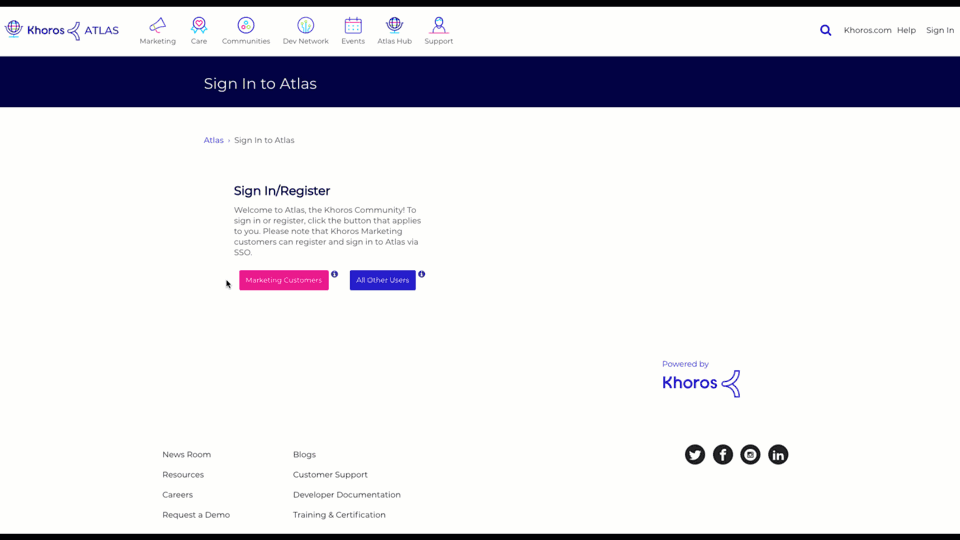
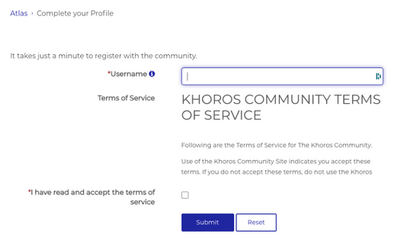
How can Marketing customers log in to Atlas?
Marketing customers will be given the opportunity to log in to Atlas using their Khoros Marketing credentials. If the user has already registered for Atlas, Khoros will utilize SSO, to automatically log them into the page they were trying to get to.
How should I log in or register if I use Khoros Marketing and another Khoros product?
If you use Khoros Marketing and another Khoros product, we recommend you sign in using Marketing SSO.
What if a Marketing customer clicks a link within the Marketing product?
If a Marketing customer follows a link to documentation from within a Marketing product, this will trigger the flows above.
What if the Marketing customer uses a different email for Marketing and Atlas?
They will need to update their Atlas email to match the email they use for the Marketing platform. They can change their email address in their email settings page. If the user doesn’t change their email, they will have duplicate accounts.
What if the Marketing customer has multiple logins for different Marketing environments?
They can either set up multiple Atlas profiles or choose to log in with one natively through Atlas.
Can Marketing customers access Case Portal this way?
Access to our Support Case Portal still requires a request to our Support team, though we are currently investigating and working on options to automate this as well.
For Case Portal access email support@khoros.com and include the following information:
- Full Name
- Title
- Email Address
- Phone Number
- Atlas Username (the customer must be registered on this community first)
- Community and/or Account
Single sign-on is an authentication scheme that allows a user to log in with a single ID and password to any of several related, yet independent, software systems.
What about Care and Community customers?
We are investigating ways to provide SSO to all of our customers, but for now, Care and Community customers will still need to request customer access by emailing communityhelp@khoros.com. For more details, visit How to Register for Atlas.
Email us at communityhelp@khoros.com and we’ll help.
Atlas Single Sign-On (SSO) & Registration for Marketing Customers
Marketing customers previously had to email Support or CommunityHelp to gain access to gated content in Atlas if they were using a Marketing Product. On March 17, 2020, we implemented single sign-on (SSO) so these requirements are no longer necessary. If you’re a marketing customer and would like to know more about how SSO will affect your access to Atlas, please read the FAQ below.
- How can Marketing customers register for Atlas?
- How can Marketing customers log in to Atlas?
- How should I log in or register if I use Khoros Marketing and another Khoros product?
- What if a Marketing customer clicks a link within the Marketing product?
- What if the Marketing customer uses a different email for Marketing and Atlas?
- What if the Marketing customer has multiple logins for different Marketing environments?
- Can Marketing customers access Case Portal this way?
- What is SSO?
- What about Care and Community customers?
- Still having trouble?
How can Marketing customers register for Atlas?
The Marketing Customers button will allow Khoros Marketing users (formally Spredfast) to sign or register into Atlas via Signal Sign On (SSO). If you use Khoros Marketing and another Khoros product, we recommend you sign in using Marketing SSO.
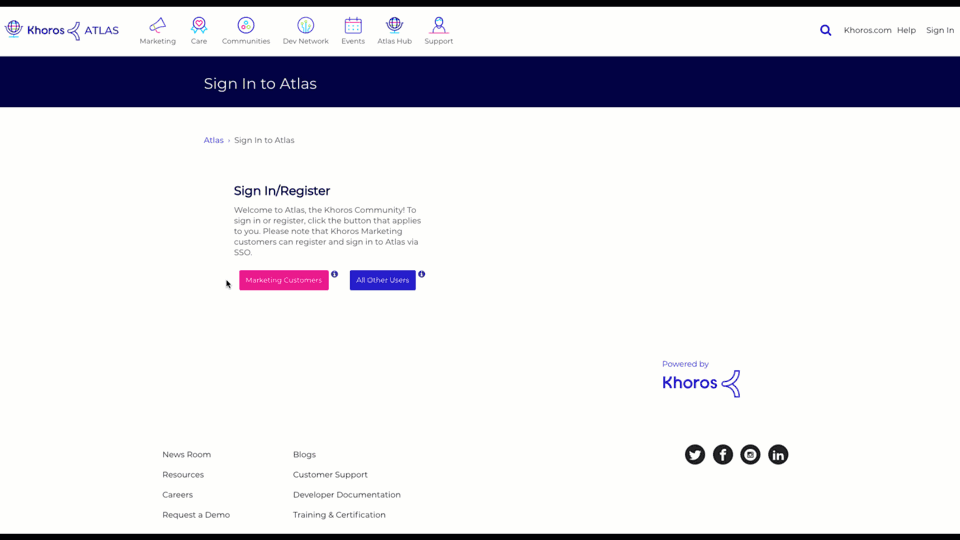
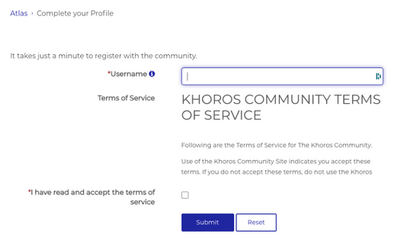
How can Marketing customers log in to Atlas?
Marketing customers will be given the opportunity to log in to Atlas using their Khoros Marketing credentials. If the user has already registered for Atlas, Khoros will utilize SSO, to automatically log them into the page they were trying to get to.
How should I log in or register if I use Khoros Marketing and another Khoros product?
If you use Khoros Marketing and another Khoros product, we recommend you sign in using Marketing SSO.
What if a Marketing customer clicks a link within the Marketing product?
If a Marketing customer follows a link to documentation from within a Marketing product, this will trigger the flows above.
What if the Marketing customer uses a different email for Marketing and Atlas?
They will need to update their Atlas email to match the email they use for the Marketing platform. They can change their email address in their email settings page. If the user doesn’t change their email, they will have duplicate accounts.
What if the Marketing customer has multiple logins for different Marketing environments?
They can either set up multiple Atlas profiles or choose to log in with one natively through Atlas.
Can Marketing customers access Case Portal this way?
Access to our Support Case Portal still requires a request to our Support team, though we are currently investigating and working on options to automate this as well.
For Case Portal access email support@khoros.com and include the following information:
- Full Name
- Title
- Email Address
- Phone Number
- Atlas Username (the customer must be registered on this community first)
- Community and/or Account
Single sign-on is an authentication scheme that allows a user to log in with a single ID and password to any of several related, yet independent, software systems.
What about Care and Community customers?
We are investigating ways to provide SSO to all of our customers, but for now, Care and Community customers will still need to request customer access by emailing communityhelp@khoros.com. For more details, visit How to Register for Atlas.
Email us at communityhelp@khoros.com and we’ll help.